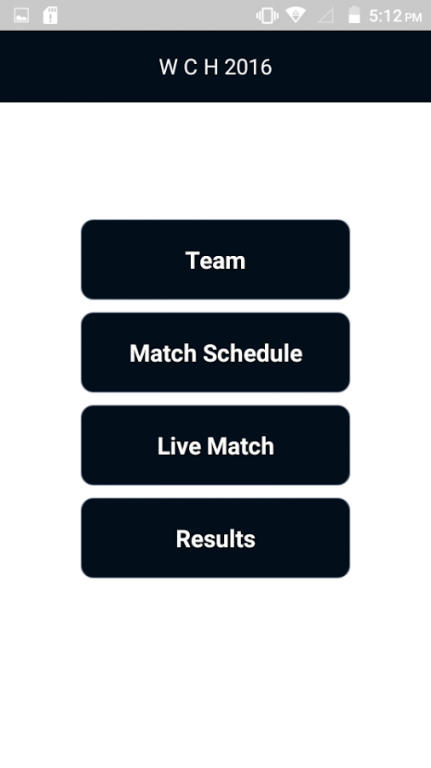WCH 2016 1.0
Free Version
Publisher Description
The World Cup of Hockey is an international ice hockey tournament. Inaugurated in 1996, it was the successor to the previous Canada Cup, which ran from 1976 to 1991.
The tournament occurred twice on an irregular basis, with the United States winning in 1996 and Canada winning in 2004.
A third edition is scheduled for 2016, after which the tournament will, for the first time ever, be held on a regular basis every four years, alternating biannually with a planned all-star series between North America and Europe.
The World Cup of Hockey is organized by the National Hockey League (NHL) and the National Hockey League Players' Association (NHLPA), unlike the annual World Ice Hockey Championships and quadrennial Olympic tournament, both run by the International Ice Hockey Federation (IIHF).
World Cup games are played under NHL rules and not those of the IIHF, and the tournament occurs prior to the NHL pre-season, allowing for all the NHL's players to be available, unlike the World Championships, which overlaps with the NHL's Stanley Cup playoffs.
It will be held from September 17 to October 1, 2016 and will take place at Air Canada Centre in Toronto, Ontario, Canada
All content gether from internet. so we have not resposible for it.
PLEASE DON’T FORGOT TO GIVE US RATE AND WRITE A REVIEW TO LETS US KNOW HOW WE ARE DOING.
if you have any question please mail us on nilkanthdeveloper417@gmail.com
About WCH 2016
WCH 2016 is a free app for Android published in the Health & Nutrition list of apps, part of Home & Hobby.
The company that develops WCH 2016 is Nilkanth Developers. The latest version released by its developer is 1.0.
To install WCH 2016 on your Android device, just click the green Continue To App button above to start the installation process. The app is listed on our website since 2016-09-08 and was downloaded 2 times. We have already checked if the download link is safe, however for your own protection we recommend that you scan the downloaded app with your antivirus. Your antivirus may detect the WCH 2016 as malware as malware if the download link to com.significantinfotech.wch2016 is broken.
How to install WCH 2016 on your Android device:
- Click on the Continue To App button on our website. This will redirect you to Google Play.
- Once the WCH 2016 is shown in the Google Play listing of your Android device, you can start its download and installation. Tap on the Install button located below the search bar and to the right of the app icon.
- A pop-up window with the permissions required by WCH 2016 will be shown. Click on Accept to continue the process.
- WCH 2016 will be downloaded onto your device, displaying a progress. Once the download completes, the installation will start and you'll get a notification after the installation is finished.